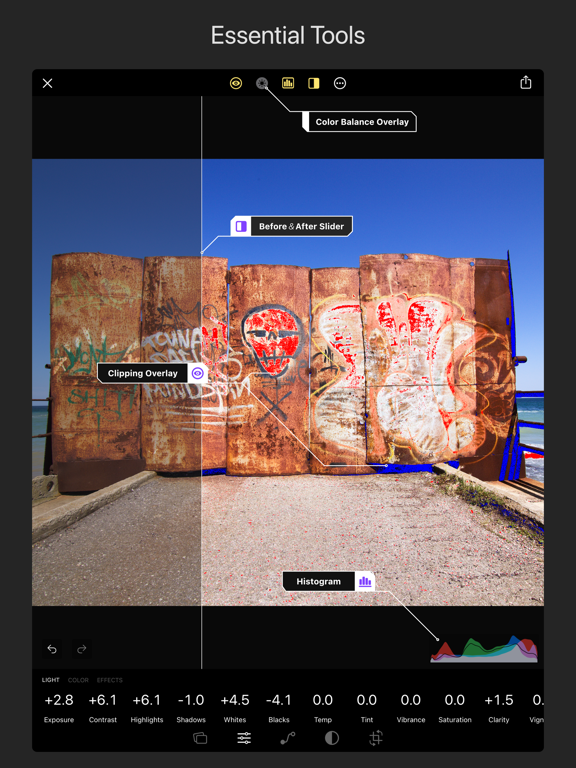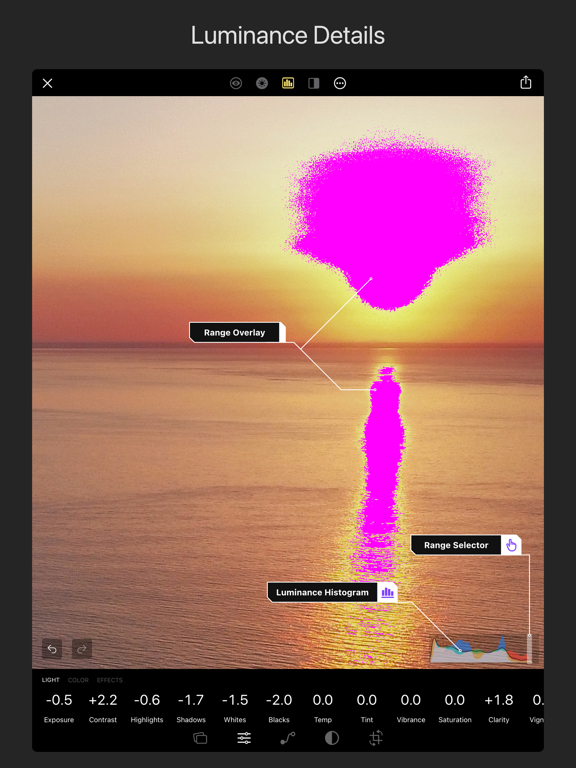Pixigy is a versatile photo editor that works great for both beginners and pros. It offers powerful RAW processing with 16-bit color depth and non-destructive editing, giving you rich, accurate colors.
The app makes editing RAW images simple with an easy-to-use interface. Youll find unique artistic filters and precise photo adjustments that help you create natural-looking edits while preserving all the color and detail in your photos.
Features:
• Process RAW images with a powerful non-destructive processing engine
• Simple, clean interface that makes editing feel natural
• Choose from dozens of artistic filters you can customize
• Make precise adjustments to get your photos looking exactly right
• Fine-tune contrast, tone and color with advanced curves
• Perfect your colors with an easy-to-use selective color panel - HSL
• Straighten and crop photos quickly - theres even an Auto Horizon feature
• Continue editing across your devices with iCloud sync
• Flexible export options - Save, Save as Copy or Share your photos in different formats
• Export to HEIC, JPEG, TIFF, or PNG, with support for sRGB, Display P3, Adobe RGB and ProPhoto RGB color spaces
• Speed up your workflow by copying edits between photos
• Keep your photos organized with ratings (five stars) and flags that sync with iCloud
• Manage your Photos library - Favorite, Hide and Delete photos
• Available with Apple Family Sharing
Read more about our Terms of Use here:
https://www.uncoda.com/legal/terms
Read more about our Privacy Policy here:
https://www.uncoda.com/legal/privacy